UI Template
is the software developed by AGDLAB for MappView,
the HMI application by B&R Automation within Automation Studio.
All our products are subject to licensing. For further details, we invite you to consult the license agreement.
UI Template for mappView
UI Template Features
MULTISCREEN - MULTIDEVICE
Suitable for various screen resolutions
The UI Template is designed to be used on various screen resolutions; from operator panels, tablets, and mobile devices.
Compatible Screen Sizes*:

LARGE |

MEDIUM |

SMALL |
|
|---|---|---|---|
| Dim. Screen | 24”, 21.5”, 18.5” | 15.6”, 12.1”, 10.1” | 5”, 7” |
| Ratio | 16:9 | 16:10 | 5:3 |
| Display Resolution in pixels** |
1920x1080 | 1200x800 | 1280x768 |
* Verify at the time of purchase that the selected UI Template is compatible with the required resolution; some subscription types include the provision of one or more resolutions and/or display orientations.
** Display resolution used in the mappView project.
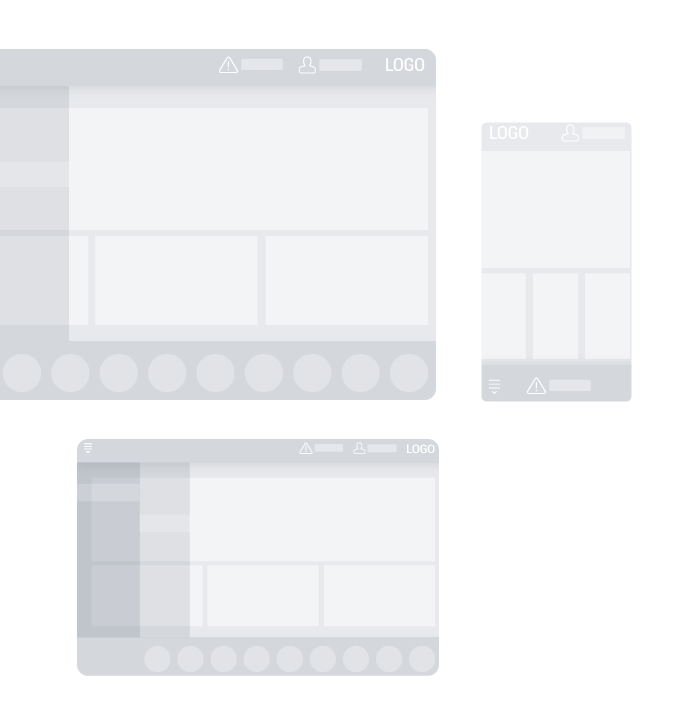
User-Centered Design
Designed with particular attention to the operators' needs
The templates offered by AGDLAB are created with various tasks in mind. These templates are developed for users involved in production management, maintenance, and software design.
ERGONOMIC NAVIGATION
Menu Position: Left/Right
From the layout of each display, the required navigation type is determined: Left Menu or Right Menu. Consequently, the Interface Areas adjust to display the content related to each page.
With UI Template for mappView, the interface adapts to the operator panel's position on the machine's casing.
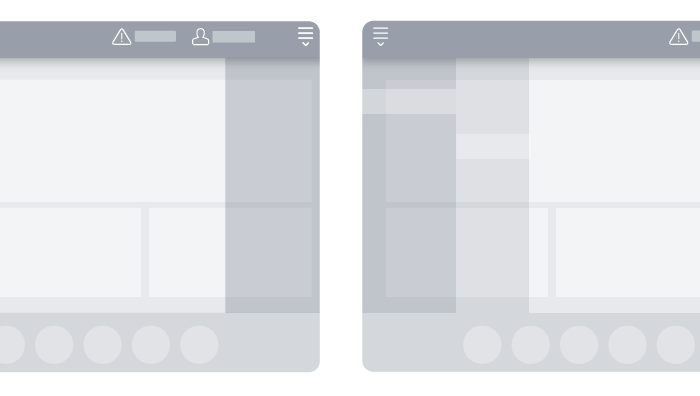
GRAPHIC THEME
Configurable Graphic Styles: Day and Night
Day Style with light tones and Night Style with dark tones; the operator can define the theme that best suits the working environment.
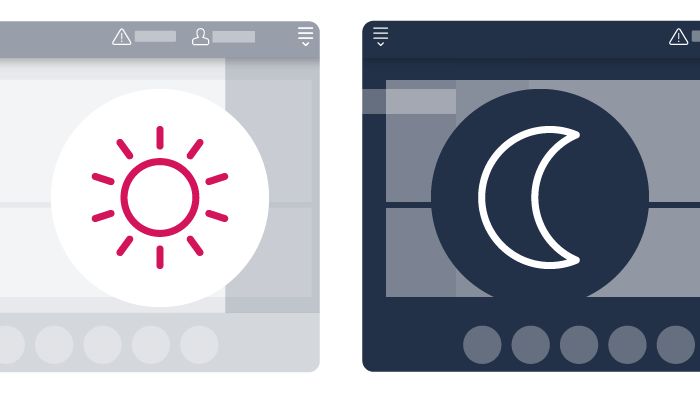
INTUITIVE NAVIGATION
Navigation bars for different types of contents.
Various navigation configurations are available:
Side navigation bars, top navigation bar, bottom navigation bar or command bar.
Utilizing or creating new content is made easy with our pre-designed user navigation bars, all readily available and complete with various types of buttons. Simply use one of the samples included in the UI Template.
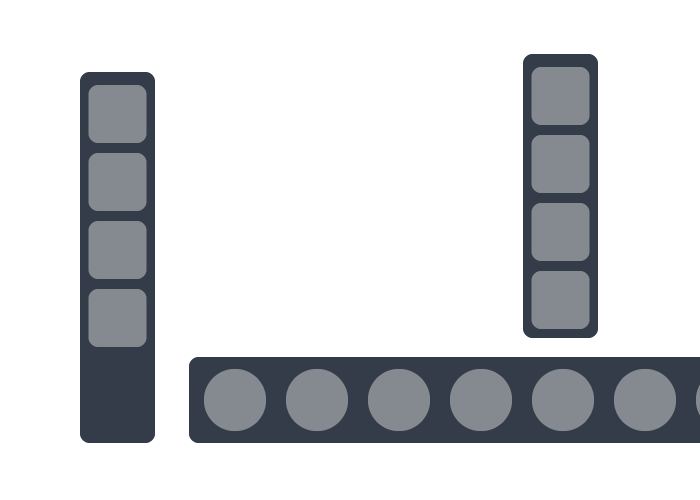
CUSTOMIZABLE GRAPHIC STYLE
Option to customize "themes" on request
AGDLAB offers additional customization services for those with specific requests, both in terms of content and graphic styles.

Content Included
Developed in accordance with Automation Studio guidelines.
The design, navigation architecture, themes, and widgets are developed in accordance with the guidelines for the use of the MappView HMI application provided by the owner of Automation Studio software, B&R Automation.
11 NAVIGATION SECTIONS
Available for HMI implementation.
The UI Template provides everything the development team needs to create the main navigation sections. The ready-to-use sections come complete with layouts, pages, contents, and widgets.
| Contents Included in the UI Template | |
|---|---|
|
|
| Included Files (mappView folder) | |
|---|---|
| Logical View | Configuration View |
|
|
CAPTIVATING & EXPANDABLE ICONOGRAPHY
+350 included icons and +5.000 available
UI Template includes over 350 icons from the standard iconography. You can enhance your HMI project by requesting additional icons from AGDLAB's icon library.
If specific iconography is not available, you can request custom icons or content that fits the UI Template.
+130 WIDGET TYPES
Styled and Available for Creating New Content
In addition to the pages and specific content included, you'll find a widget library that guides you on their usage and allows you to reuse them for creating your content.
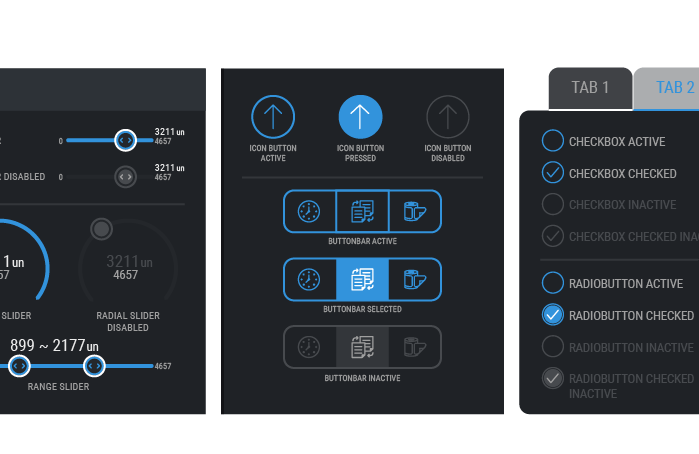
Performance
Operator-Friendly and Developer-Friendly Software
The software is designed to facilitate machine operators in managing machinery through an intuitive interface, while also allowing developers to easily adapt it to different machine versions.
RECOMMENDED HARDWARE
Hardware requirements for optimal navigation
UI Template has been tested for load and functionality. It is recommended to consult with us to verify compatibility with the selected hardware configuration.

MODULAR DESIGN
Reusable contents in various .visu
Contents are custom-designed for each section. and the UI Template's structure allows for content reuse, reducing the time needed for designing various visualizations.
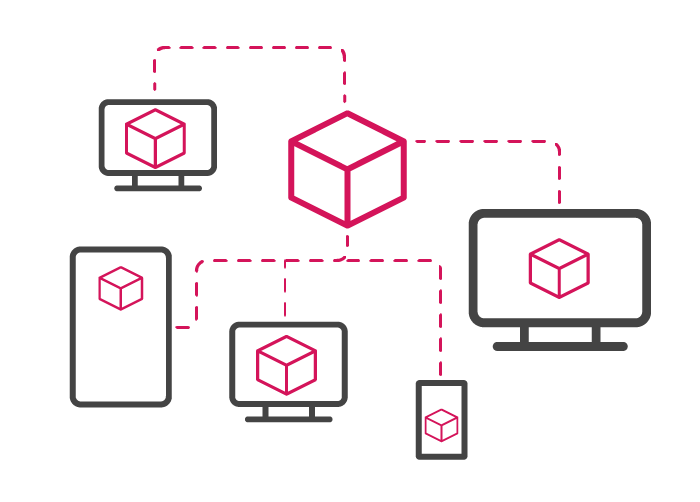
WIDGETS STATUS-MACHINE READY
Configurable predefined states ready for use.
Widgets such as buttons, text-outputs, text-inputs, alarm-list, images, images-list, labels, and many more are ready to be configured in the various states required by production.
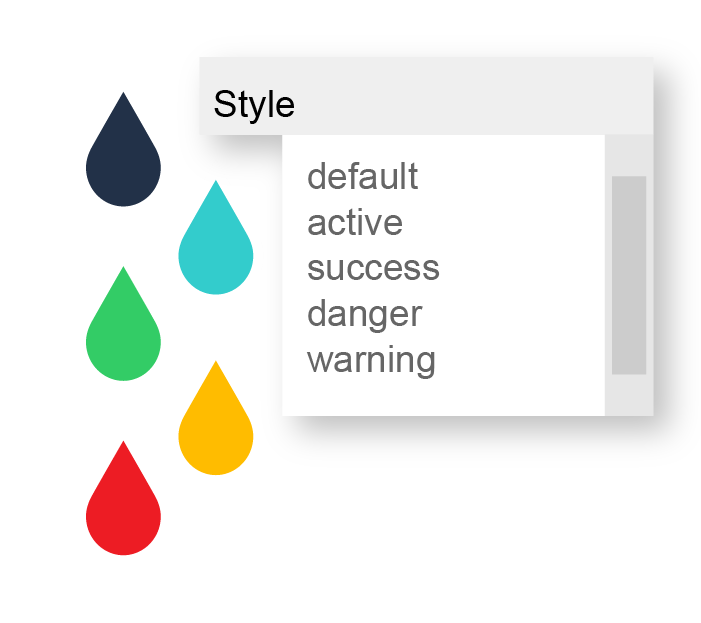
Are you a developer or a software company ?
If you are a developer or a software company, a separate license is required for each of your customers.
If the products will be used across multiple branches of a multinational company, please get in touch with us for a customized quotation.

